 |
GeMA
The GeMA main application
|
 |
GeMA
The GeMA main application
|
Property sets are data tables used mainly to store physical material properties. Each line represents a material and each column one physical property of that material. If a mesh is associated with a property set, each mesh cell will store one single property table line index, instead of one value per table column. When a mesh is tied to several property sets, each mesh cell will store a line index per property set. Besides its index, each line in a property set can receive a name that can also be used to reference that specific material.
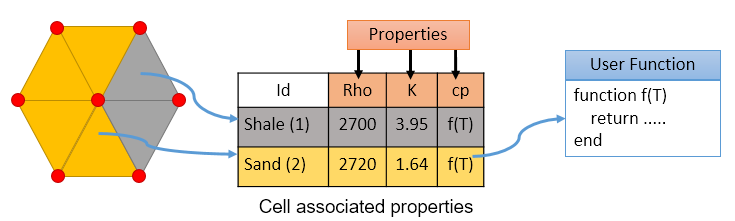
The image above shows a mesh with 6 triangle cells and a property set table, storing properties for two rock types: shale and sand. Orange cells are "sand" cells, and so they store index material '2', while gray cells ar "shale" cells. All orange cells share the same set of rock properties.
Each property (column in the property set table) can be either a scalar, a vector, a matrix or a user function returning one of the previous types. It can also specify its unit and several other properties common to every data associated to mesh nodes and cells. This options are documented in the Data options page.
Property sets are global simulation objects that can be associated with several meshes and are created by the PropertySet keyword.
| Field (*) | Description | Type | Required |
|---|---|---|---|
| id | The property set name. | String | Yes |
| typeName | The name of the plugin that will be used to create this property set. If the plugin exports several object types, the plugin name should be followed by a dot followed by the requested object type. | String | Yes |
| description | A description of the property set purpose. | String | No |
(*) For additional flexibility in integrating with external simulators, property sets are implemented through plugins, so the fields properties and values, shown on the above example, are specific to the plugin. Their meaning can be found on the GemaPropertySet plugin documentation.
 1.8.15
1.8.15