Important Conventions:
1) Numbering:
- Node, edge and face numbers presented here all start with 1 (1-based). This is the convention used when creating the model in Lua files, or when referencing node, edge or face numbers in the orchestration script.
- In C++ code, node, edge and face number references are all 0-based, so you will need to subtract 1 for the correct number.
2) Node ordering:
- In 2D, node ordering always obey a CCW (counter-clock-wise) order.
- In 3D, faces are numbered so that normal vectors always point outwards.
- Linear nodes are numbered before quadratic nodes so that taking the first nodes of a quadratic element will give the equivalent linear element.
- Linear nodes are numbered before quadratic nodes and extra dof nodes are numbered last.
- Taking the first vertices of a quadratic element will give the equivalent linear element
- Exception: quadratic interface elements with extra dof nodes (Int2dQ8, Int3dQ20 & Int3dQ15) . In those cases, the extra dof nodes are numbered last and additional care is needed to fetch the nodes for the equivalent linear element.
3) Key terms used in the element descriptions below:
- The
Dimension, Centroid and Cart2Nat table columns specify the used algorithm for calculating the element dimension (length, area or volume), the element’s centroid cartesian coordinate and to convert a cartesian coordinate into a natural coordinate.
- A value of
Geometric or Numeric Int. means, respectively, that the value is calculated by geometric means or by numerical integration.
- An
X value means that the operation is not available for the element type.
- For the
Centroid column, a value of Mid point coord. means that the element’s mid edge, face or volume node’s coordinate is used as the centroid coordinate.
- The
IsValid, Quality and Contains columns specify whether this optional capabilities are implemented for the given element type or not.
- For the integration rule tables, the
Degree column defines the maximum polynomial degree for which this rule is exact.
- The integration rule defaults table defines the rule type, and associated parameters, used for the element when the user did not specified the desired integration rule.
Index:
Line Elements
2D Bar Elements (bar family)
3D Bar Elements (bar family)
Surface Elements
2D Quadrilateral Elements (quad family)
3D Quadrilateral Elements (quad family)
2D Triangular Elements (tri family)
3D Triangular Elements (tri family)
Solid Elements
Hexahedron Elements (hex family)
Tetrahedron Elements (tet family)
Wedge Elements (wedge family)
Pyramid Elements (pyra family)
Interface Elements
Quadrilateral Interface Elements (int2d family)
Hexahedron Interface Elements (int3dq family)
Wedge Interface Elements (int3dt family)
Hierarchical Elements
2D Hierarchical Elements (hquad family)
3D Hierarchical Elements (hhex family)


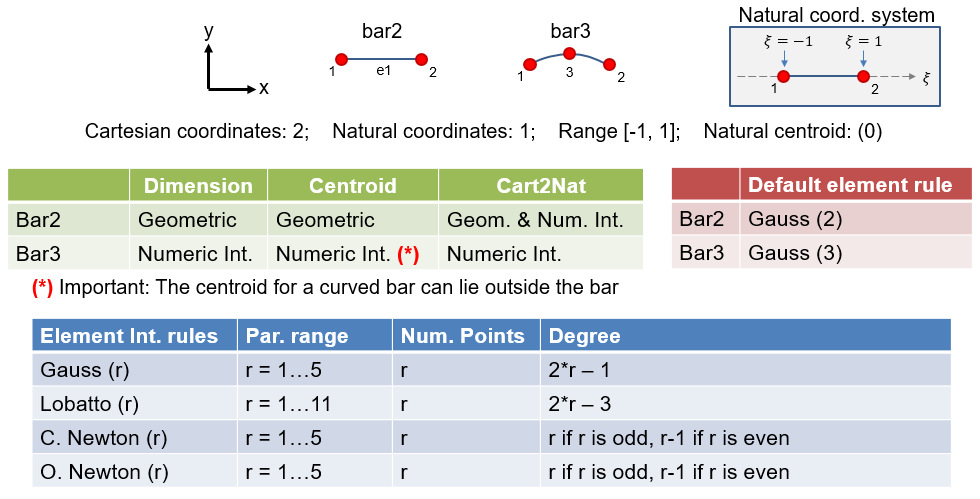
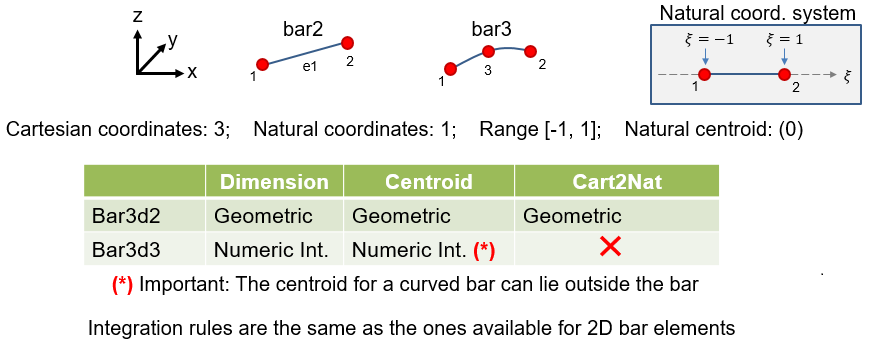
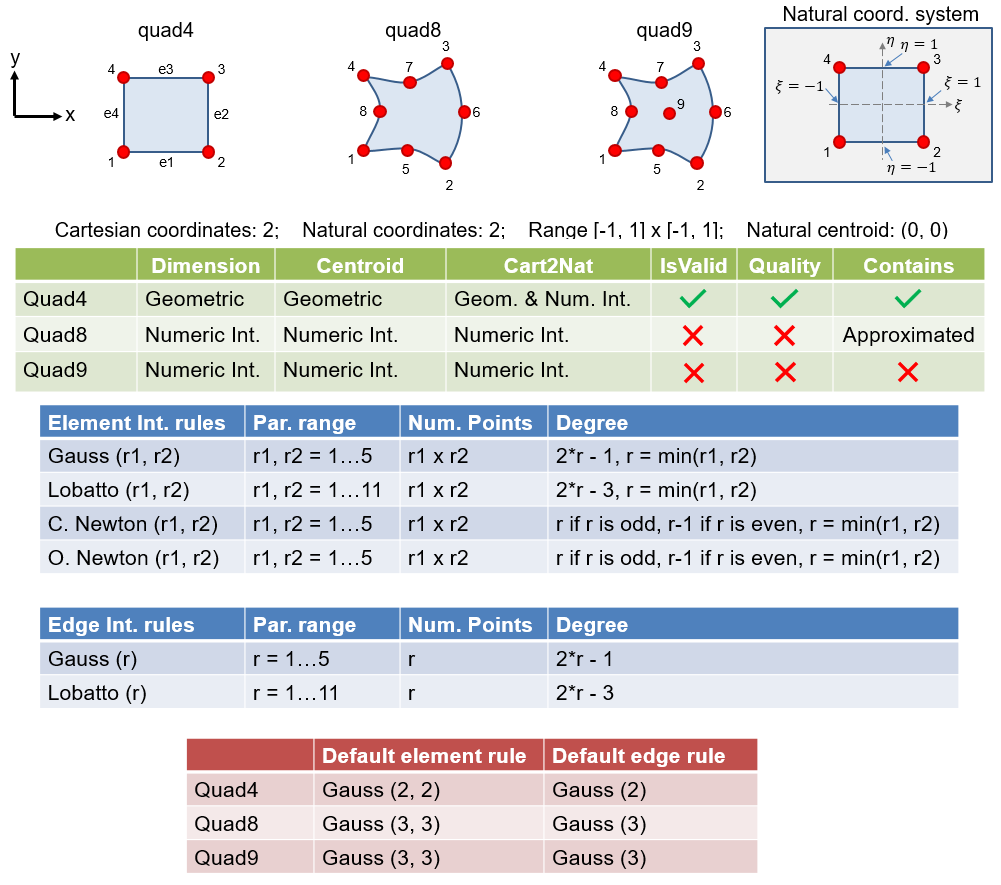
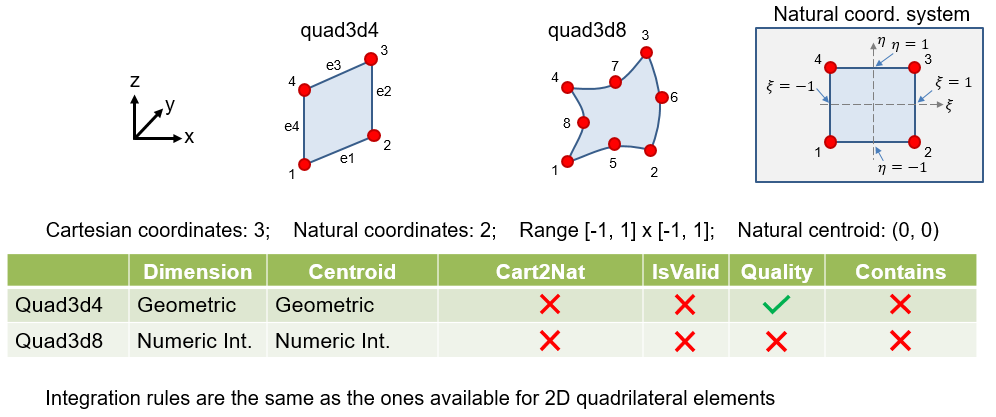
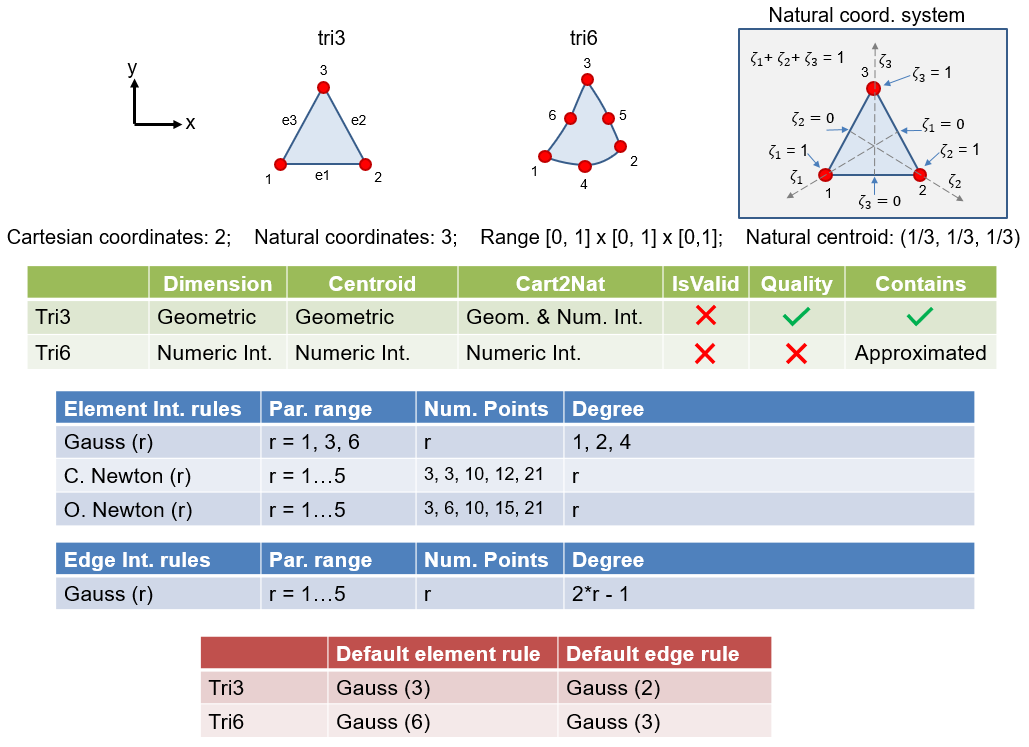
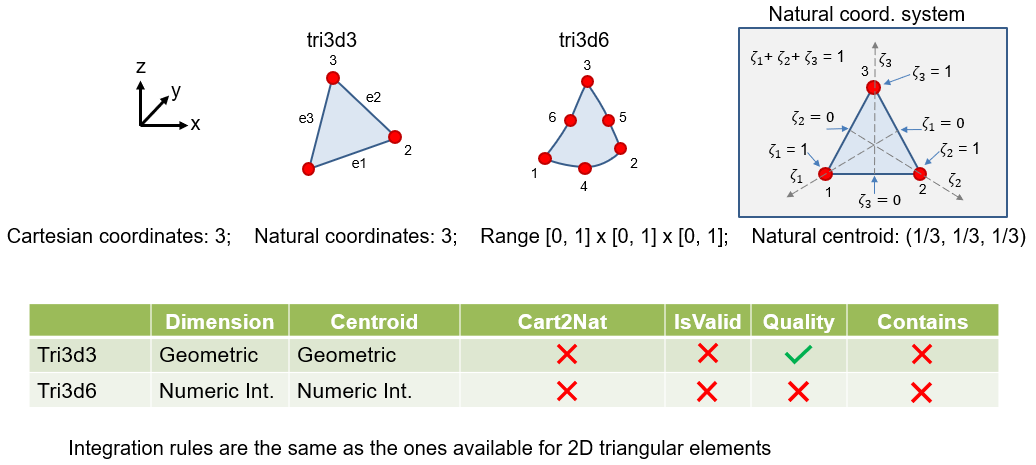
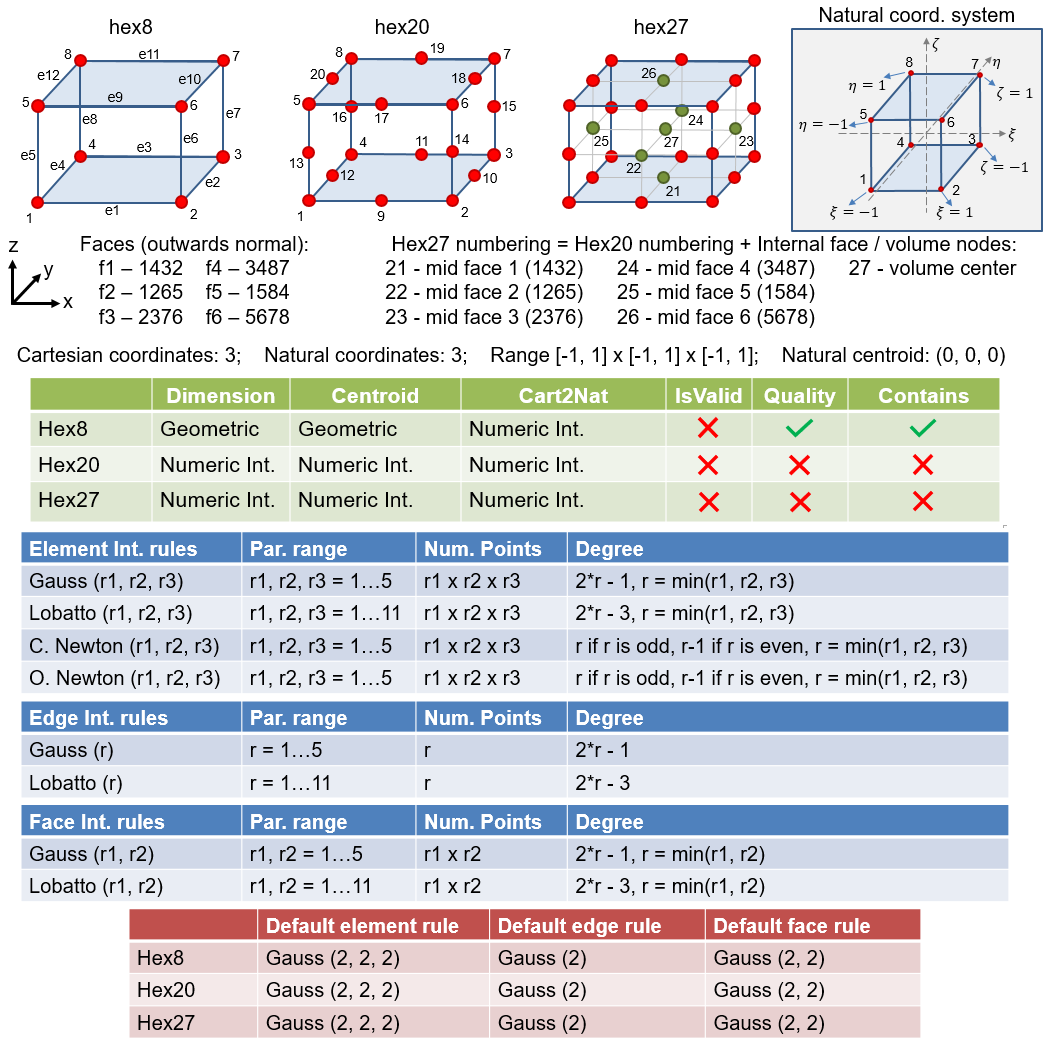
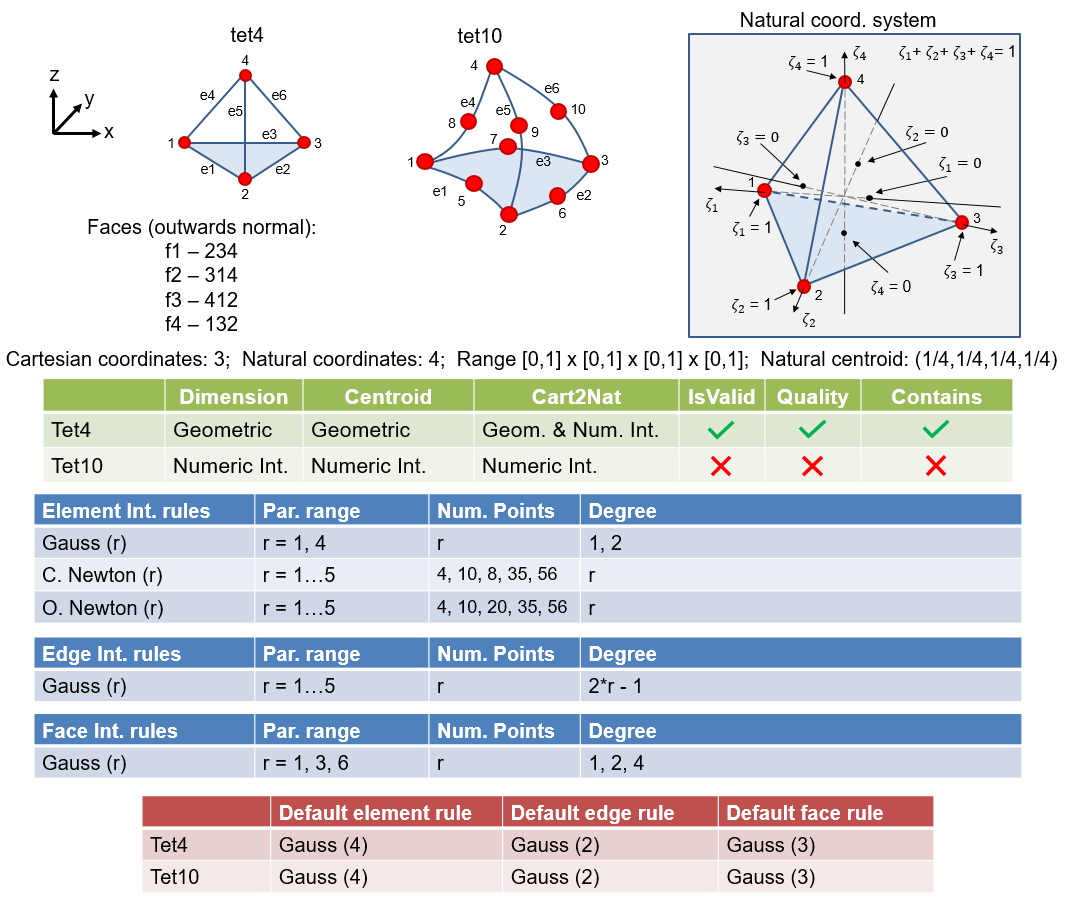
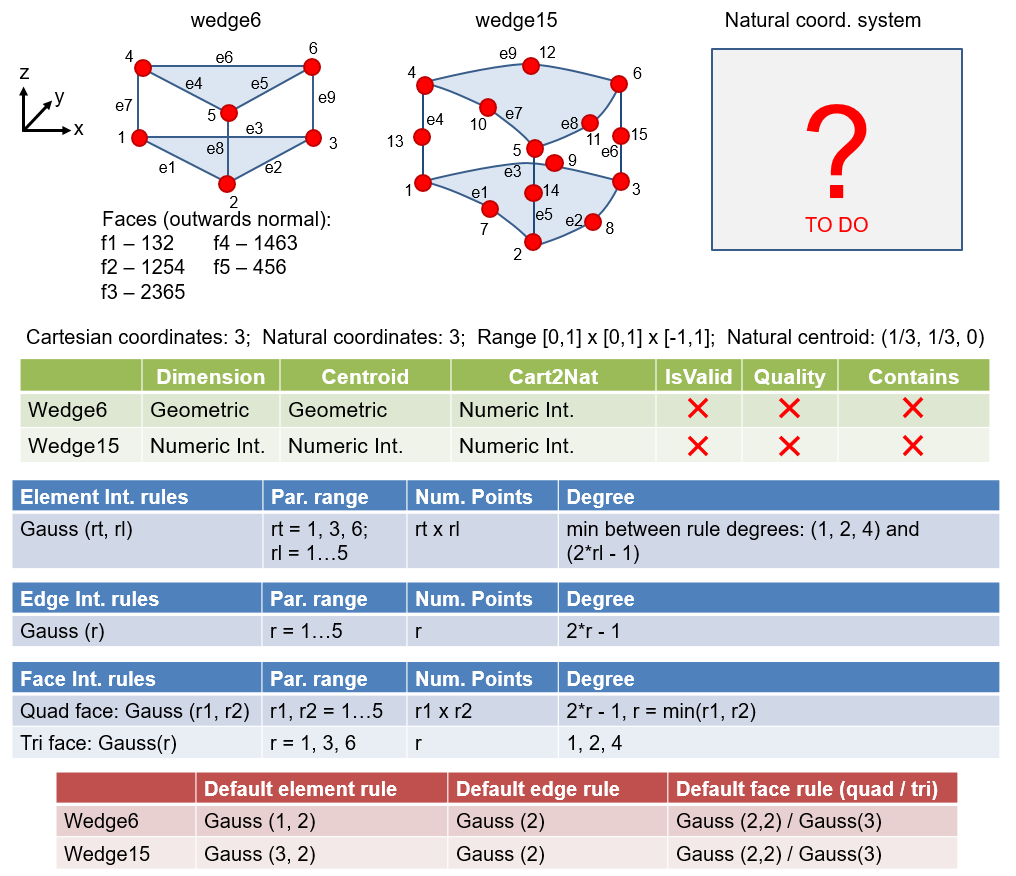
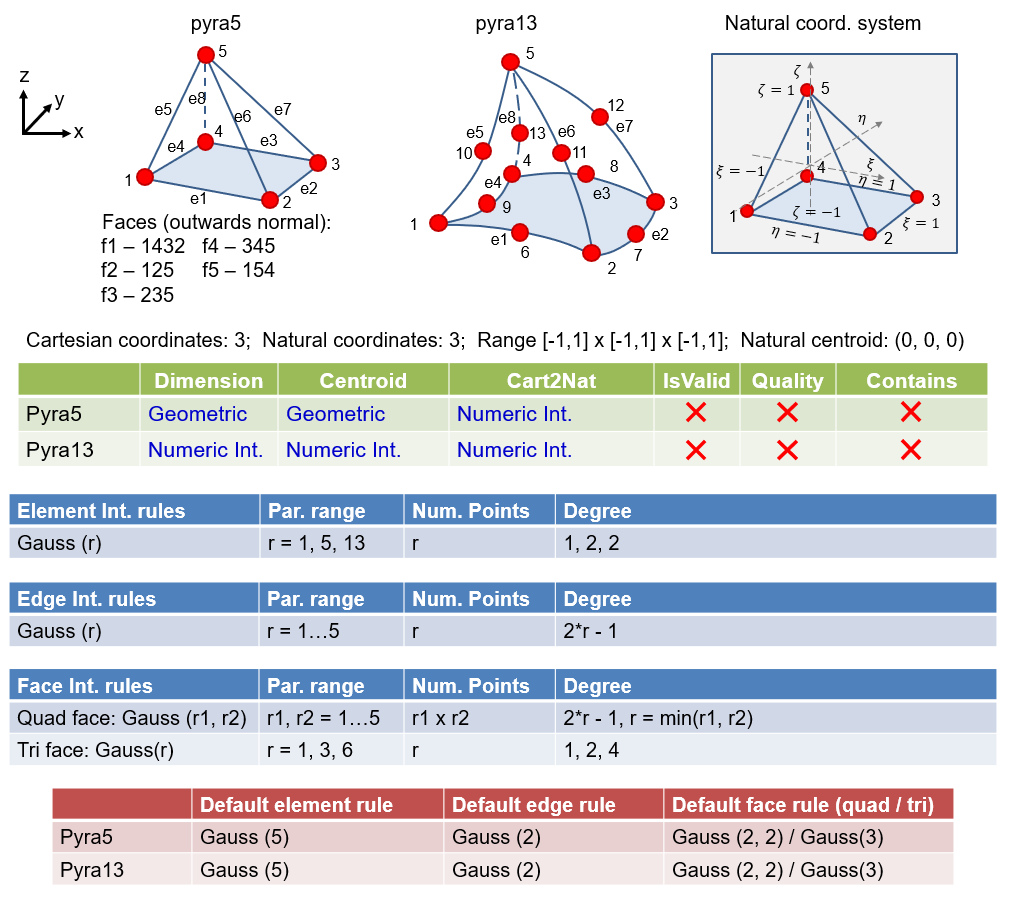
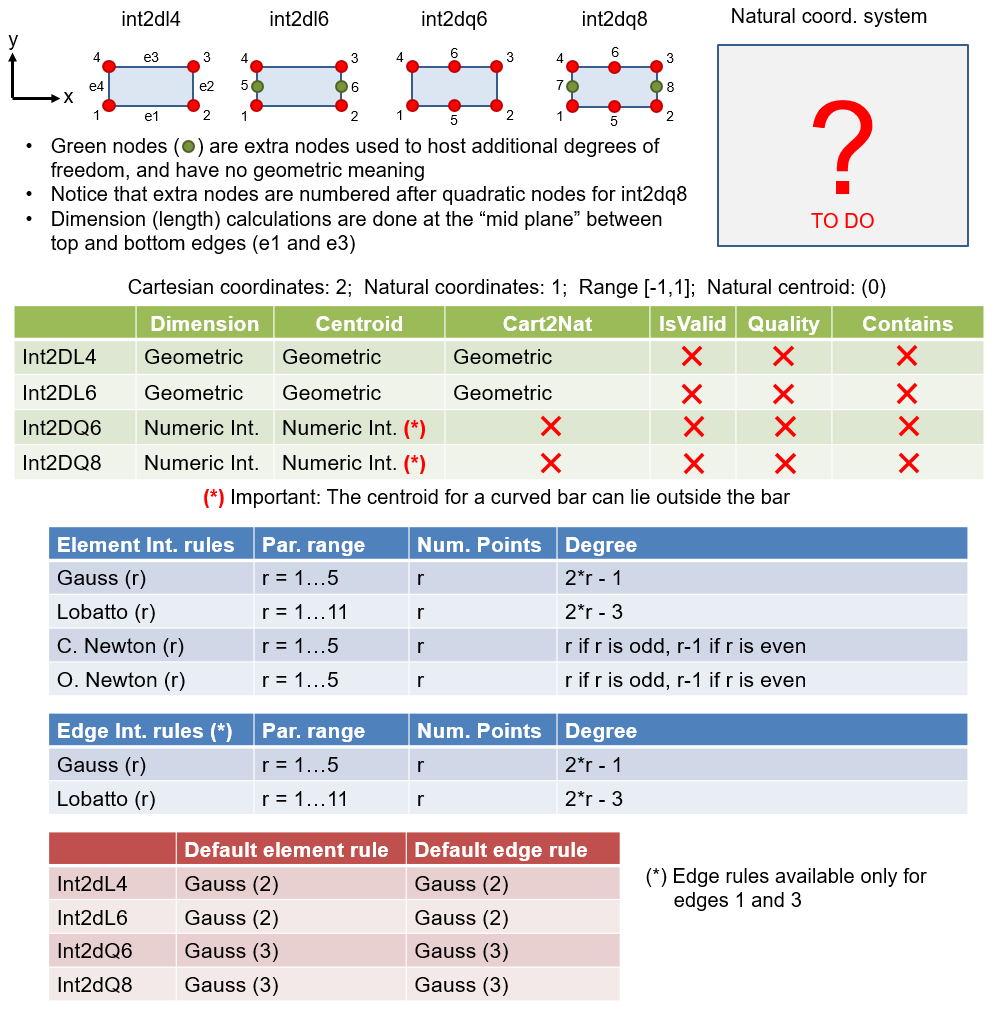
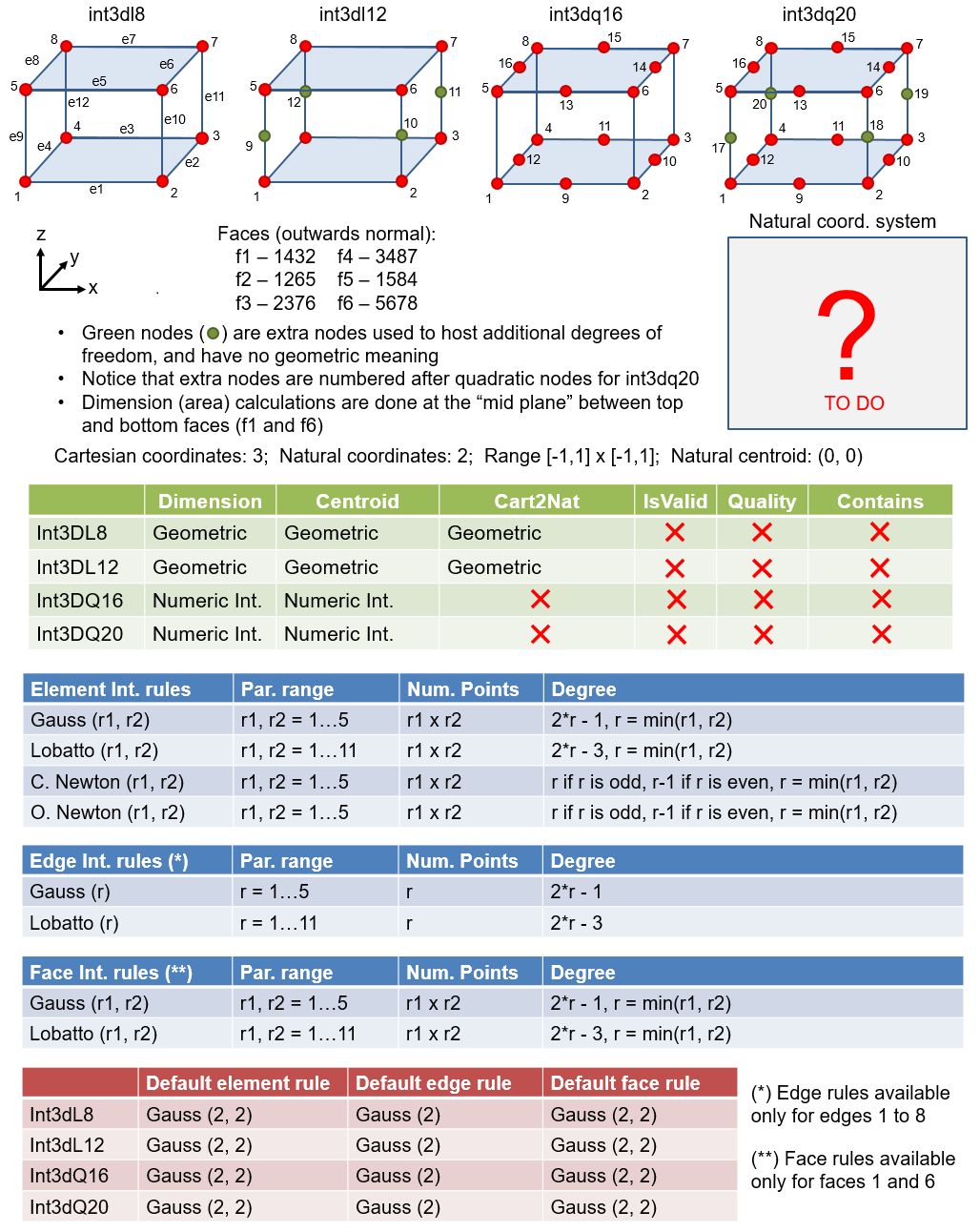
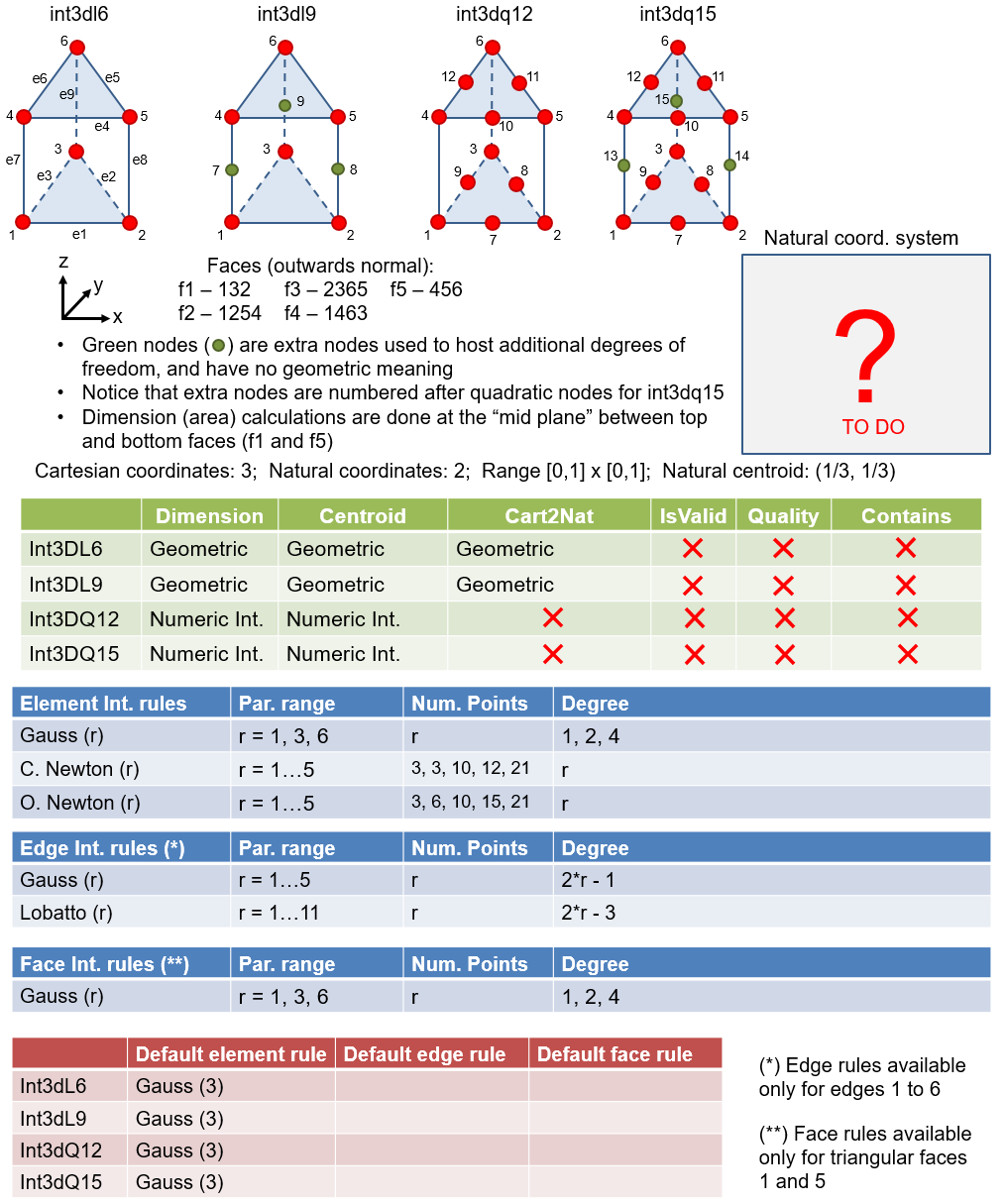
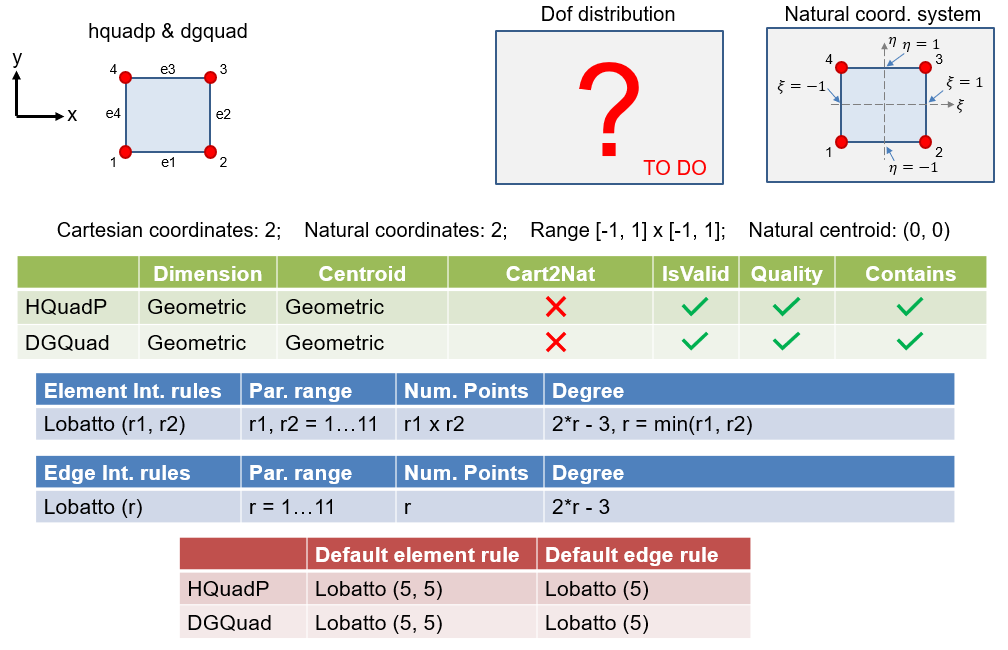
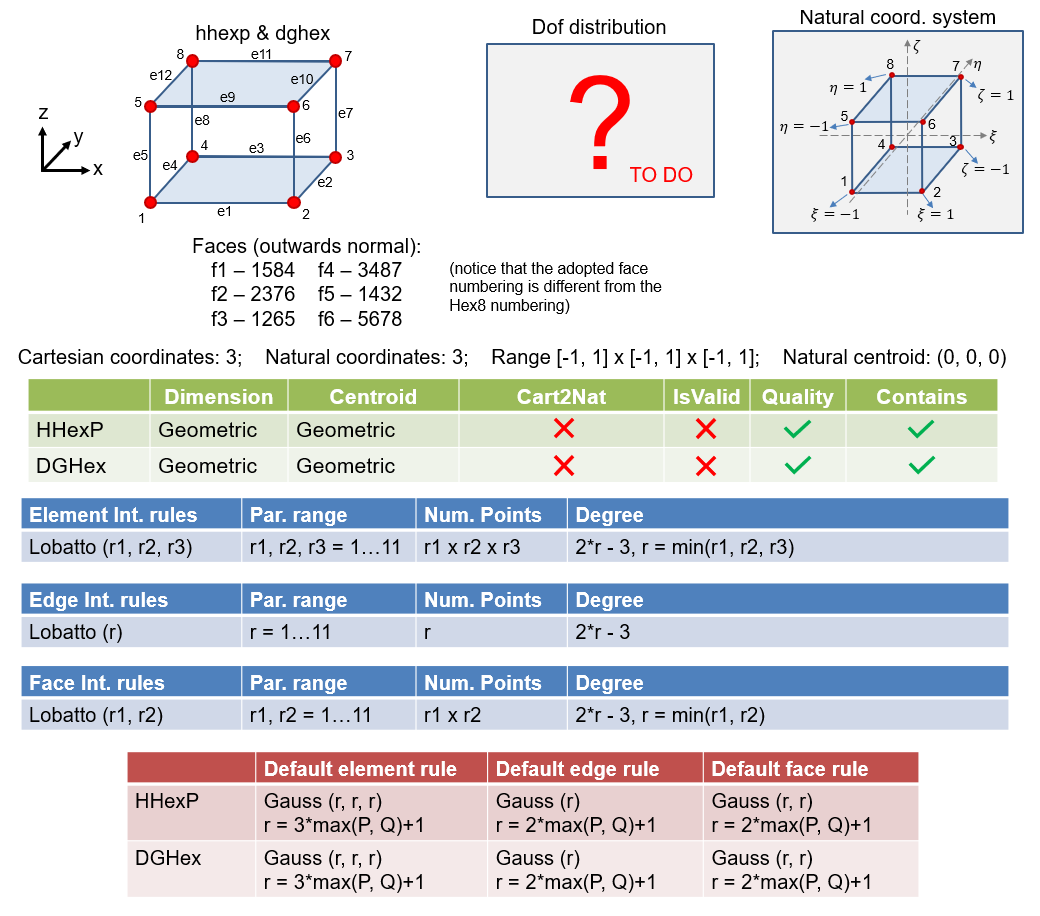
 1.8.15
1.8.15