 |
MechanicalFemPhysics
The GeMA Mechanical FEM Physics Plugin
|
 |
MechanicalFemPhysics
The GeMA Mechanical FEM Physics Plugin
|
To be implemented ...
The weak form of the equilibrium equation, including the interface effects, follow from the principle of virtual work. The virtual work done by the body forces \((b)\) in the domain \(\Omega\) and by the external traction \((T_{ex})\) on the boundary \(\Gamma\) are equal to the sum of the virtual strain energy in the domain \(\Omega\) and the cohesive fracture energy on the fracture surface \(\Gamma\).
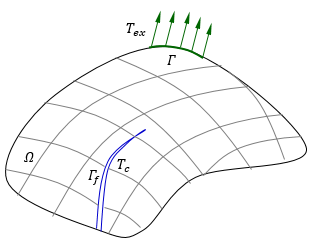
\[ \int_\Omega \delta\epsilon:\sigma d\Omega + \int_{\Gamma} \delta\Delta:T_c d\Gamma =\int_{\Omega} \delta u:b d\Omega + \int_{\Gamma} \delta u:T_{ex} d\Gamma \]
where:
Following the standard finite element procedures (Zienkiewicz, 1980; Potts and Zdravkovic, 1999), the internal force vector \((F_c)\) of an interface element is given by
\[ F_c = \int_\Gamma B_c^T T_c d\Gamma \]
The gradient of the internal force vector leads to the tangent matrix of the interface element,
\[ K_c = \int_\Gamma B_c^T D_c B_c d\Gamma \]
where \(D_c = \partial T_c / \partial\Delta\) is the constitutive matrix relating tractions and relative displacements on the fracture surface.
Mechanical interface element supports the plugin options detailed in Mechanical Fem Plugin options and additional plugin options only for interface elements are detailed below:
The mechanical interface plugin only publishes one object type and so references to the plugin name while creating a physics object requires the type name.
a) Objects type for interface elements
Example:
The Continuum element plugin requires the model to contain the displacement state variable 'u', which is a vector with size equal to the node coordinate dimension. Further details see: Mechanical state variables.
The mechanical interface element supports several materials as detailed below:
| Material type | Material name |
|---|---|
| Elastic Interface | elasticInterface |
| Cohesive Linear Softening | cohesiveLinearSoftening |
| Cohesive Exponential Softening | cohesiveExponentialSoftening |
| Interface Mohr Coulomb | interfaceMohrCoulomb |
The mechanical interface materials are fully described in Interface material reference.
When defining plugin object of Mechanical fem Physic, the following fields are available for usage during the definition:
| Attribute | Description | Type | Required | Def. Value |
|---|---|---|---|---|
| id | The physics name. | String | Yes | - |
| Example: id = 'myPhysicsName' | ||||
| typeName | Physics defines the plugin name according to the type name such as 'planeStress','planeStrain', etc. | String | Yes | - |
| Example: typeName = 'MechanicalFemPhysics.3D' | ||||
| type | Type of physics object. Should be equal to 'fem'. | String | Yes | - |
| Required value: type= 'fem' | ||||
| ruleSet | Integration rule set selected for simulation elements. | String | No | Empty |
| Example: ruleSet = 1 | ||||
Like other Fem physics, stateVar, property and attribute renaming fields are supported. Likewise, restricting the physics application domain to a set of cell groups, setting the desired integration rule and unit system remapping are also available. Those common optional fields are detailed at the GeMA Common Fem Porocess.
Example for problems using Interface Elements:
The Interface element plugin supports the Boundary condititons detailed in Mechanical Boundary Conditions.
The Mechanical Fem physics supports 2D and 3D elements. Supported elements are:
The Mechanical Fem physics uses internally the international system of units for its calculations, as can be seen above by the default units for properties and attributes. The whole unit system can be replaced through the unitSystem physics attribute, as described at the gemaFemProcessCommonFemPhysicsOptions page.
When making the substitution, the units on the follwoing table should be replaced by the desired units, forming a coherent unit system. The unit system of the material should be also replaced.
1.Potts, D. M. and Zdravkovic, L. (1999). Finite elements analysis in geotechnical engineering - Theory. 68-70. Thomas Telford.
2.Zienkiewicz OC. (1980). Finite element methods. Editiorial Reverte: Barcelona.
 1.8.15
1.8.15